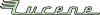VLDB Fulltext Search Client
 The VLDB Fulltext Search Client provides a
fulltext search for VLDB papers
and through the VLDB homepage.
The papers and the VLDB homepage can also be accessed using the VLDB Fulltext Search Client.
The VLDB Fulltext Search Client provides a
fulltext search for VLDB papers
and through the VLDB homepage.
The papers and the VLDB homepage can also be accessed using the VLDB Fulltext Search Client.
NOTE: To use the VLDB Fulltext Search Client you need a working
Java 1.4.x installation (you can install it from this CD-ROM
as described below).
Overview
To execute the VLDB Fulltext Search Client you need to install two programs. They
are available on the CD-ROM (see hyperlinks).
- Java 1.4.0 (or higher), available on CD-ROM. You can choose
between the Java Runtime Environment (JRE, for executing Java
applications only) and the Java
Software Development Kit (SDK, Standard Edition, only needed for Java application developers).
- A PDF viewer:
(A summary of all third-party software on this CD-ROM can be found
here.)
The VLDB Fulltext Search Client is located on the CD-ROM at
- <cd-drive>\VLDBSearch\VLDBSearch.jar (Windows), or
- <mount point>/VLDBSearch/VLDBSearch.jar (Linux)
Windows
There are two ways to start the client:
- Usually, windows users can start the client by double
clicking the
VLDBSearch.jar file.
If this does not work
the file type jar is not set properly. You
can adjust this using the Windows Explorer:
- Click
Tools -> Folder Options -> File Types
- Search for the file type
JAR
- Press
Advanced -> Edit
- Set Action to
open
- Set Application used to perform action to
"C:\Program Files\Java\j2re1.4.0_03\bin\javaw.exe" -jar
"%1"
(Adapt the path to your Java installation and
do not forget the "s)
- Use the command line:
- Open a Command Line and change to the directory
that contains the
VLDBSearch.jar file
- Type
javaw -jar VLDBSearch.jar
Linux
- Open a shell and change to the directory
that contains the
VLDBSearch.jar file
- Type
javaw -jar VLDBSearch.jar
(If you do not have javaw installed you
can use java instead.)
- Enter fulltext queries into the text field
(see query help page for query syntax)
and press Enter or click the Search button
[Screenshot]
- Found PDF documents and HTML pages of the VLDB homepage are shown at
the tables [Screenshot]
- To view papers or HTML-pages double-click the table
entries
or press right mouse button and select View paper/file
- In order to view additional data of the PDF documents press
right mouse button
and select Paper info
[Screenshot 1,
Screenshot 2]
- This software is free and powered by
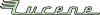
- Liability Exclusion
The VLDB
Publication Coordinator
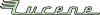
 The VLDB Fulltext Search Client provides a
fulltext search for VLDB papers
and through the VLDB homepage.
The papers and the VLDB homepage can also be accessed using the VLDB Fulltext Search Client.
The VLDB Fulltext Search Client provides a
fulltext search for VLDB papers
and through the VLDB homepage.
The papers and the VLDB homepage can also be accessed using the VLDB Fulltext Search Client.